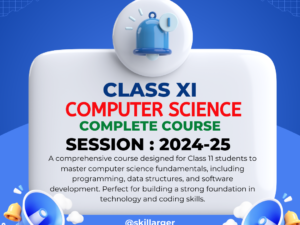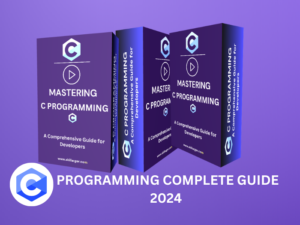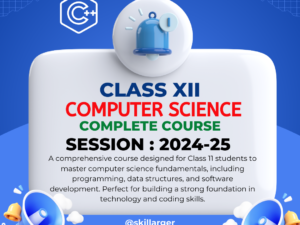Graphic Designing Complete Course in 2024
- Description
- Curriculum
- Reviews
Unlock your creative potential with our Graphic Designing course! Dive into the world of visual communication and learn to craft stunning designs that captivate audiences. From mastering essential design principles to honing your skills in industry-standard software like Adobe Photoshop, Illustrator, and InDesign, this course equips you with the tools and techniques needed to bring your ideas to life. Whether you’re a beginner or looking to enhance your existing skills, our hands-on approach ensures you’ll gain practical experience and create professional-grade designs from day one. Enroll now and unleash your creativity!
A comprehensive syllabus for a Graphic Designing course covering Adobe Photoshop, Illustrator, InDesign, Figma, and Canva:
1. Introduction to Graphic Designing:
– Understanding the principles of graphic design
– Exploring the role of graphic designers in various industries
– Introduction to design software and tools
2. Adobe Photoshop:
– Overview of the Photoshop interface and tools
– Working with layers, masks, and blending modes
– Editing and retouching photographs
– Creating digital illustrations and artwork
– Designing web graphics and banners
– Introduction to photo manipulation techniques
3. Adobe Illustrator:
– Getting familiar with the Illustrator workspace
– Creating vector graphics and illustrations
– Working with shapes, paths, and anchor points
– Using the Pen tool for precision drawing
– Designing logos, icons, and typography
– Exploring advanced techniques like gradients and patterns
4. Adobe InDesign:
– Understanding the InDesign interface and document setup
– Creating layouts for print and digital media
– Working with text and typography
– Importing and manipulating images and graphics
– Designing brochures, flyers, and posters
– Preparing files for print production
5. Figma:
– Introduction to Figma as a collaborative design tool
– Exploring the Figma interface and basic tools
– Creating UI/UX designs for web and mobile applications
– Collaborating with team members in real-time
– Prototyping designs for user testing
– Integrating Figma with other design tools
6. Canva:
– Overview of Canva’s features and templates
– Creating social media graphics, presentations, and posters
– Designing marketing materials like flyers and business cards
– Customizing templates to fit specific branding requirements
– Collaborating with team members on Canva designs
– Exporting designs for various platforms and formats
7. Advanced Design Techniques:
– Color theory and its application in design
– Typography principles and best practices
– Layout design and composition techniques
– Creating visually appealing designs for different target audiences
– Designing for branding and identity projects
– Exploring current trends and styles in graphic design
8. Project Work and Portfolio Development:
– Applying learned skills to real-world design projects
– Developing a professional design portfolio
– Presenting and showcasing design work effectively
– Receiving feedback and refining design projects
– Building a personal brand as a graphic designer
This syllabus covers a wide range of topics essential for becoming proficient in graphic design using industry-standard software and tools. Students will gain hands-on experience through practical exercises, projects, and portfolio development, preparing them for careers in graphic design or related fields.

Archive
Working hours
| Monday | 9:30 am - 6.00 pm |
| Tuesday | 9:30 am - 6.00 pm |
| Wednesday | 9:30 am - 6.00 pm |
| Thursday | 9:30 am - 6.00 pm |
| Friday | 9:30 am - 5.00 pm |
| Saturday | Closed |
| Sunday | Closed |